



Steam names & user ids
sTeam Achievements relies on you making your achievements public and signing in using either your 'Custom URL' or 'Steam ID'. Steam uses a number of names to represent you which can cause confusion, hence the attempt to explain what these are below:
-
Sign into Steam
Open your favourite browser and go to https://steamcommunity.com/

This is your Steam Username, typically no-one else will see this name, it’s private to you. This is NOT required by sTeam Achievements. Login.
-
Edit your profile
Locate the Actions section and select ‘Edit my Profile’
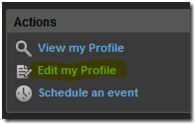
Now we’ve arrived at the page that best explains the majority of the names available in Steam:

- Steam ID - one important detail missing from this screen is your Steam ID. It’s a long number that is prone to mis-typing. If you’ve only got a Steam ID then look at the URL showing your profile, if you’ve not entered any other names then you’ll see the long number in the URL. NB sTeam Achievements allows to just use the Steam ID, however in v1.0.0 there is a bug that prevents you getting further than the game list, either wait for v1.0.1 or carry on reading
- Profile Name – This is the name that will be used when you’re playing games. Other Steam Users will see this name in-game or when searching for you as a friend. Although sTeam Achievements will use this name it is NOT the name you enter on the settings screen
- Customer URL – this is the name that will be placed into the URL when you next sign-in to the Steam site. It’s a URL friendly alias for you. This IS the name you enter into sTeam Achievements
-
Make your achievements public
The last step for allowing access to your details from sTeam Achievements is to make your achievements publically available.

So hopefully you now have enough details to make use of sTeam Achievements. It’s also worth pointing out that if you want to create a team with your friends then they’ll have to configure their profile using the same steps.
Hope this helps, happy gaming!